DFRobot Gravity: 8-Digital LED Segment Display Module (Green)
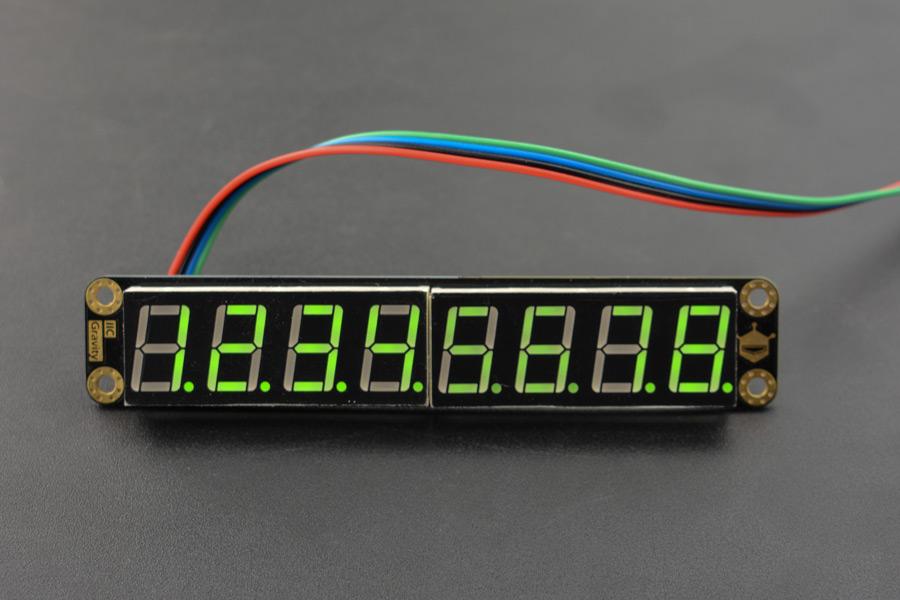
Description
This Gravity: 8-Digital LED Segment Display Module with green segments is a great way to show counters, time or very big, numbers.
Features
- Display Mode: 8 segment×8 digit
- Support 16-level brightness adjustment
- I2C communication
Specifications
- Operating Voltage: DC 5V
- Operating Current: <130mA
- Operating Temperature: -40 ºC ~ +85 ºC
- Storage Temperature: -55 ºC ~ +125 ºC
- Digital Tube Size: 10.1 x 1.9 cm/3.970.75”
- PCB Size: 11.7 x 2.2 cm/4.610.87”
Documents
Shipping list:
- 8-Digital LED Segment Display Module (Green) x1
- Gravity-4Pin I2C Connector x1
Properties
Brand information
| Brand | DFRobot |
| Model | DFR0646-G |
€ 7,25€ 6,00 Excl. VAT (NL)
Alternative products
- In stock Opencircuit 4x 7-Segment clock display module (serial) € 1,75 View product
- In stock Opencircuit 8x 7-Segment module (serial) € 3,60 View product
- Adafruit 0.56" 4-Digit 7-Segment Display w/ I2C Backpack - Blue € 14,75 View product
- Kitronik 7 Segment LED Display Kit € 6,05 View product
- Adafruit 0.56" 4-Digit 7-Segment Display w/I2C Backpack - Yellow € 12,25 View product
- Deal In stock -48 % DFRobot Gravity: 4-Digital LED Segment Display Module (Red) € 6,40 € 3,30 View product
- Adafruit 0.56" 4-Digit 7-Segment Display w/ I2C Backpack - Green € 12,25 View product
- Adafruit 1.2" 4-Digit 7-Segment Display w/I2C Backpack - Red € 21,50 View product
- Adafruit 0.56" 4-Digit 7-Segment Display w/I2C Backpack - White € 13,50 View product
- In stock DFRobot Gravity: 8-Digital LED Segment Display Module (Red) € 7,25 View product
- Adafruit 0.56" 4-Digit 7-Segment Display with I2C Backpack - Red € 12,25 View product
- DFRobot Gravity: 4-Digital LED Segment Display Module (Green) € 6,25 View product
Customer questions
Q
Customer Reviews
 Bob Schat
Bob SchatThe Gravity 8-digit 7-segment display is a nice and relatively cheap product for what it offers. Eight 7-segment displays controlled with I2C is something that can be used with both an Arduino and a Raspberry Pi , among many other similar platforms. It does require patience and understanding to work with the display, because if you want more than displaying a simple Double variable (such as the time, the date, or - in my case - high and low tide data) there is some work to do. The library associated with the display looks a bit sloppy and the developer's email address bounces. To control the display some tricks are needed because LED.print() cannot simply handle variables. Therefore, LED.print("A","B","C","D","E","F","G","H") works, but LED.print("ABCDEFGH") does not and the following also doesn't work: char L1,L2,L2,L4 ; L1="A";L2="B";L3="C";L4="D"; LED.print(L1,L2,L3,L4); What does work is: LED.print(&L1,&L2,&L3,&L4); So: put what you want to show in separate Char variables and refer to them with a &. The library expects a reference to the address of the variable, not the variable itself. With that limitation(s), it is a nice display that is also easy to mount and of which you can attach several to one I2C bus by changing the I2C address with a drop of solder.
DFRobot Gravity: 8-Digital LED Segment Display Module (Green) ★★★★★Click a star to leave your review
- In stock DFRobot Lipo Charger-Type C € 7,25 View product
- In stock DFRobot Gravity: Digital piranha LED module - Blue € 3,60 View product
- In stock DFRobot EL Wire - Red - 1 meter € 9,- View product
- In stock DFRobot Gravity: DHT22 Temperature & Humidity Sensor € 11,- View product
- Reduced In stock -5 % DFRobot Gravity: Digital Piezo Disk Vibration Sensor € 6,05 € 5,75 View product
- In stock DFRobot Beginner Kit for Arduino (Best Starter Kit) € 43,- View product
- Reduced In stock -65 % DFRobot Gravity: Gesture & Touch Sensor € 13,95 € 4,85 View product
- 10 pieces In stock DFRobot Gravity: 4Pin I2C/UART Sensor Cable for Arduino - 50cm (10 Pack) € 8,- View product
- In stock DFRobot DF9GMS 360 Degree Micro Servo (1.6Kg) € 5,- View product
- In stock DFRobot Gravity: Digital 10A Relay Module € 5,- View product
- In stock DFRobot Brushless DC Motor MTO1804 (CCW) € 35,75 View product
- In stock DFRobot ABS Transparent Case for Arduino UNO R3 (LEGO Compatible) € 5,- View product
- In stock DFRobot Gravity Photoelectric Water / Liquid Level Sensor For Arduino € 8,50 View product
- In stock DFRobot Battery Holder - 3xAA Batteries with MicroUSB Interface € 2,35 View product
- Sale In stock -66 % DFRobot Gravity: LED Button - Blue € 7,30 € 2,45 View product









