SparkFun RedBoard - Programmed with Arduino
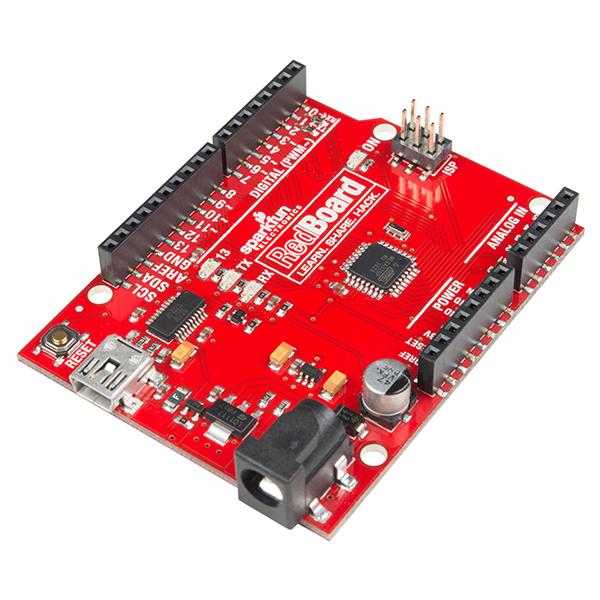
Description Attachments
The RedBoard is programmed using the Arduino IDE via a USB Mini-B cable. Simply plug in the board, select "Arduino UNO" from the board menu, and you're set to upload your code. This board is packed with hardware peripherals you're familiar with: 14 Digital I/O pins with 6 PWM pins, 6 Analog Inputs, UART, SPI, and external interrupts. It also includes the SDA, SCL, and IOREF pins that are present on the UNO R3, ensuring compatibility with future shields. Additionally, this version incorporates an SMD ISP header for use with shields.
The RedBoard can be powered either via USB or through a barrel jack. It features an on-board power regulator capable of handling voltages from 7 to 15VDC. For a compatible wall-wart power supply, check out the related items.
SparkFun RedBoard is equipped with an ATmega328 microcontroller with Optiboot (UNO) Bootloader and USB Programming facilitated by the ubiquitous FTDI FT231X. It has an input voltage of 7-15V and 0-5V outputs with 3.3V compatible inputs. It also features 14 Digital I/O Pins (6 PWM outputs), 6 Analog Inputs, ISP Header, 32k Flash Memory, 16MHz Clock Speed, and R3 Shield Compatibility. All of these features are housed on a stunning red PCB!
For your convenience, SparkFun provides a host of helpful documents and resources. These include schematics, Eagle files, FTDI drivers, guides on how to install FTDI drivers, Arduino IDE download, a hookup guide, a graphical datasheet, a RedBoard vs Uno comparison, and design files on GitHub. You can even compare different SparkFun RedBoards to choose the one that suits your needs the best.
Properties
| Brand | Sparkfun |
| Model | DEV-13975 |
| More info | RedBoard Hookup Guide - SparkFun Learn |
| Length | 90 mm |
| Width | 65 mm |
| Height | 12 mm |
| Weight | 68,8 g |
Customer questions
Customer Reviews
- In stock Sparkfun Alligator Test Leads - Multicolored (10 Pack) € 6,50 View product
- In stock Sparkfun Teensy Stackable Header Kit (Extended) € 2,25 View product
- In stock Sparkfun RJ45 8-Pin Connector € 2,50 View product
- In stock Sparkfun Voltage Regulator - 3.3V € 3,- View product
- In stock Sparkfun Qwiic JST Connector - SMD 4-Pin (Vertical) € 1,- View product
- In stock Sparkfun Capacitor Ceramic 0.1uF € 0,55 View product
- In stock Sparkfun Voltage Regulator - Adjustable LM1117 SMD € 2,- View product
- In stock Sparkfun Copper Tape - Conductive Adhesive, 5mm - 15 meter € 7,75 View product
- In stock Sparkfun Mini Power Switch - SPDT € 2,25 View product
- In stock Sparkfun Rotary Encoder - Illuminated (RGB) € 6,25 View product
- In stock Sparkfun Clear Plastic Knob € 1,50 View product
- In stock Sparkfun Silicone Electrical Tape - Pack of 10 Strips € 7,35 View product
- In stock SparkFun Micro 6DoF IMU Breakout - BMI270 (Qwiic) € 21,75 View product
- In stock Sparkfun Resistor Lead Bending Tool € 11,- View product
- In stock Sparkfun Hobby Motor - Gear € 3,50 View product










