SparkFun Inventor's Kit for RedBot
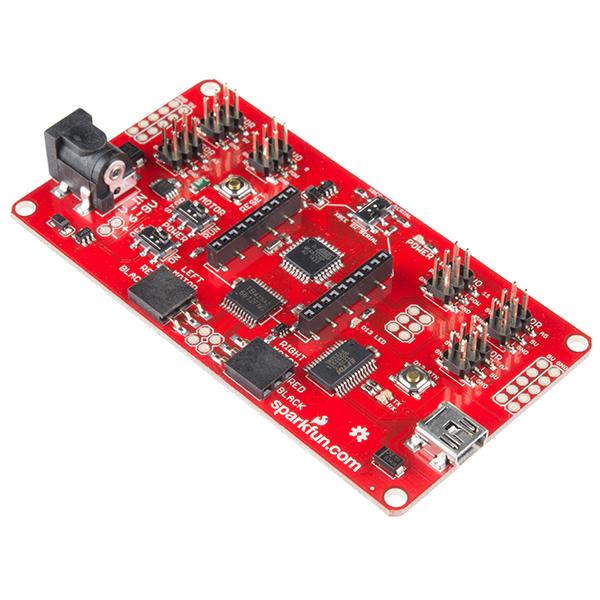
Description Attachments
The SparkFun RedBot offers an excellent entry point into the exciting world of robotics. The SIK for RedBot Digital Guide, found in the Documents section, provides step-by-step instructions on how to connect each circuit and assemble the kit to create a fully functioning robot using all the provided parts. Full example code is included and explained, along with troubleshooting tips for any potential issues. As you master each experiment, you can apply this knowledge to create your own robot platform.
This kit does not require any soldering, making it suitable for anyone interested in robotics or those who have experienced the original SparkFun Inventor's Kit and are seeking the next step in their programming education.
Note: The Experiment Guide in the Documents section provides full example code to get your RedBot operational and moving as quickly as possible.
Includes:
- SparkFun RedBot Mainboard
- Shadow Chassis
- SparkFun RedBot Sensor - Accelerometer
- 2x SparkFun RedBot Sensor - Mechanical Bumper
- 3x SparkFun RedBot Sensor - Line Follower
- SparkFun RedBot Buzzer
- 2x Hobby Gearmotor - 140 RPM
- 2x Wheel - 65mm (Rubber Tire)
- Wheel Encoder Kit
- 5x Jumper Wire - 3-pin, 15.24cm
- SparkFun USB Mini-B Cable - 1.83m
- SparkFun Mini Screwdriver
- 4x AA Alkaline Battery - 1500 mAh
Documents:
- Schematics:
- RedBot Mainboard
- Accelerometer
- Mechanical Bumper
- Line Follower
- Buzzer
- Eagle Files
- RedBot Arduino Library
- Shadow Chassis Assembly Guide
- SparkFun Inventor's Kit for RedBot Experiment Guide
- Wishlist
- GitHub
- GitHub Library
Examples:
- Circuit 1: Software Install and Basic Test
- Circuit 2: Drive Forward
- Circuit 3: Turning
- Circuit 4: Push to Start & Making Sounds
- Circuit 5: Bumpers
- Circuit 6: Line Following with IR Sensors
- Circuit 7: Encoder
- Circuit 8: Accelerometer
- Circuit 9: Remote Control
Properties
| Brand | Sparkfun |
| Model | ROB-12649 |
| More info | GitHub - sparkfun/RedBot: Design files and firmware files for the RedBot robotics board. |
| Length | 250 mm |
| Width | 156 mm |
| Height | 56 mm |
| Weight | 1.115,6 g |
Customer questions
Customer Reviews
- In stock Sparkfun Thin Speaker - 4 Ohm, 2.5W, 28mm € 2,90 View product
- In stock Sparkfun Mini Power Switch - SPDT € 2,30 View product
- In stock Sparkfun Conductive Thread Bobbin - 30ft (Stainless Steel) € 7,- View product
- In stock Sparkfun Battery Holder - 2xAAA with Cover and Switch € 2,25 View product
- In stock Sparkfun Break Away Headers - 40-pin Male (Long Centered, PTH, 0.1") € 2,35 View product
- In stock Sparkfun RJ45 8-Pin Connector € 2,50 View product
- In stock Sparkfun Alligator Test Leads - Multicolored (10 Pack) € 6,50 View product
- In stock Sparkfun USB Female Type A SMD Connector € 2,10 View product
- In stock Sparkfun Copper Tape - Conductive Adhesive, 5mm - 15 meter € 7,75 View product
- In stock Sparkfun Hobby Motor - Gear € 3,50 View product
- In stock Sparkfun Teensy Stackable Header Kit (Extended) € 2,90 View product
- In stock Sparkfun Battery Holder - 2x18650 (wire leads) € 2,65 View product
- In stock Sparkfun MP3 Trigger € 73,50 View product
- In stock Sparkfun 555 Timer € 2,20 View product
- In stock Sparkfun Resistor Lead Bending Tool € 11,- View product









