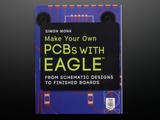Adafruit Make Your Own PCBs with Eagle by Simon Monk
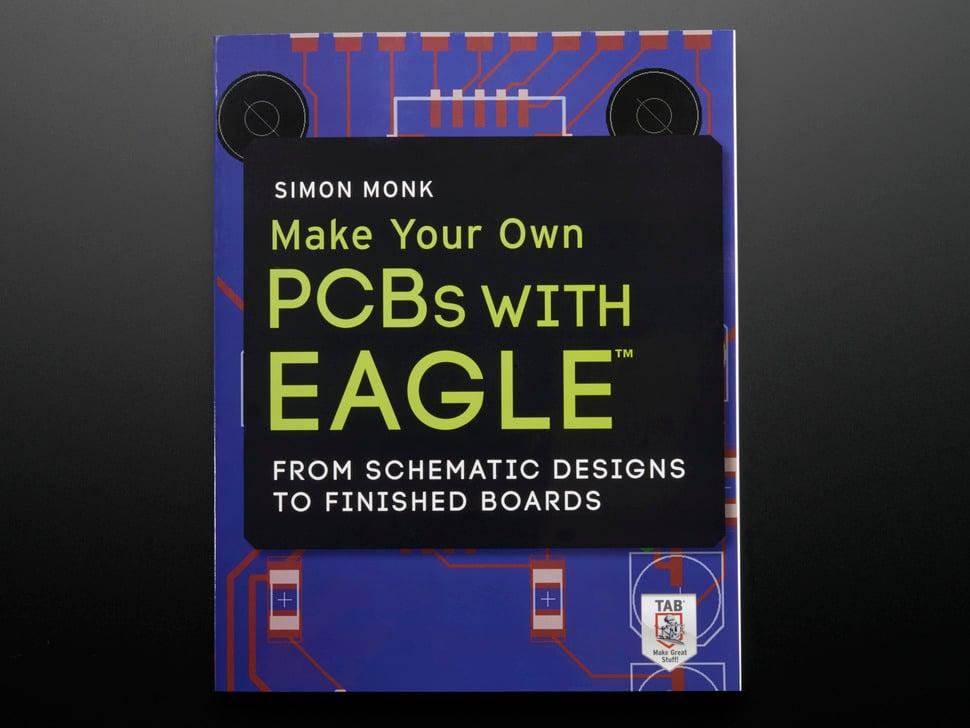
Description
Learn how to make double-sided professional-quality PCBs from the ground up using EAGLE, the powerful and flexible design software. This is the same CAD tool used by pioneers in electronic design for all their innovative PCB projects.
In this step-by-step guide, electronics expert Simon Monk leads you through designing a schematic, transforming it into a PCB layout, and submitting Gerber files for manufacturing to create your finished board. Filled with detailed illustrations, photos, and screenshots, the guide offers downloadable example projects to get you started immediately.
Install EAGLE Light Edition to explore the views and screens that comprise a project. Design schematic and board files for a simple LED project, find suitable components and libraries, and work efficiently with the Schematic Editor.
Craft PCBs with through-hole components and surface mount technology. Build a sound level meter with a small amplifier and LEDs, generate Gerber design files, and master the soldering of through-hole and SMD boards. Expand your skills by designing a plug-in Arduino shield and a Raspberry Pi expansion board.
Enhance productivity by automating repetitive tasks through scripts and User Language Programs. Creativity knows no bounds as you create, modify your own libraries, and adapt existing components to fit unique project needs.
Properties
| Brand | Adafruit |
| Model | 1941 |
ETA is not known
Customer questions
Customer Reviews
- In stock Adafruit White LED Backlight Module - Medium 23mm x 75mm € 3,25 View product
- In stock Adafruit Waterproof DC Power Cable Set - 5.5/2.1mm € 3,25 View product
- In stock Adafruit Breadboard-friendly SPDT Slide Switch € 1,25 View product
- In stock Adafruit Small Enclosed Piezo w/Wires € 1,25 View product
- In stock Adafruit Mini Metal Speaker w/ Wires - 8 ohm 0.5W € 2,50 View product
- In stock Adafruit JST PH 2-Pin Cable – Male Header 200mm € 1,- View product
- In stock Adafruit Small Alligator Clip to Male Jumper Wire Bundle - 6 Pieces € 6,40 View product
- In stock Adafruit NOOds - Flexible LED Filament - 3V 300mm long - Lime Green € 8,75 View product
- In stock Adafruit NOOds - Flexible LED Filament - 3V 300mm long - Warm White € 5,75 View product
- In stock Adafruit Woven Conductive Fabric - 20cm square € 6,25 View product
- In stock Adafruit Single ended nOOds - 128mm long Flexible LED Filament - Blue 3V € 5,- View product
- In stock Adafruit Micro Lipo - USB LiIon/LiPoly charger € 7,50 View product
- 5 pieces In stock Adafruit NeoPixel Diffused 5mm Through-Hole LED - 5 Pack € 6,25 View product
- In stock Adafruit Stereo Enclosed Speaker Set - 3W 4 Ohm € 9,25 View product
- In stock Adafruit bq25185 USB / DC / Solar Charger with 3.3V Buck Board € 11,25 View product
Recently viewed items
- Adafruit Make Your Own PCBs with Eagle by Simon Monk € 43,- View product
- Adafruit PN532 NFC/RFID Controller Shield for Arduino + Extras € 49,25 View product
- Adafruit GeekDad- Skill badge, iron-on patch € 3,75 View product
- Adafruit Yellow 7-segment clock display - 1.2" digit height € 9,25 View product
- Adafruit Bluefruit EZ-Link - Bluetooth Serial Link & Arduino Programmer € 27,75 View product
- Adafruit MaKey MaKey by Jay Silver and Eric Rosenbaum - Made by JoyLabz € 61,50 View product
- Adafruit Adjustable Bent-Wire Stand for 8-10" Tablets and Displays € 6,25 View product
- Adafruit 0.54" Quad Alphanumeric FeatherWing Display - Blue € 17,25 View product
- Adafruit Stranded-Core Wire Spool - 25ft - 22AWG - Brown € 3,75 View product
- Adafruit Flexible Protoboard - 20cm x 30cm € 15,50 View product
- Adafruit HackSpace Magazine Issue #34 - Discover Feather € 12,50 View product
- Adafruit Dark Gray DSA Keycaps for MX Compatible Switches - 10 pack € 7,50 View product
- Adafruit Full Size Panel Mount Keyboard with Trackpad € 74,- View product
- Adafruit ProS3[D] ESP32-S3 by Unexpected Maker € 32,75 View product
- Adafruit 5V 0.3W Mini Solar Panel - ETFE € 7,50 View product