Pimoroni 1.54" SPI Colour Square LCD (240x240) Breakout - PIM576
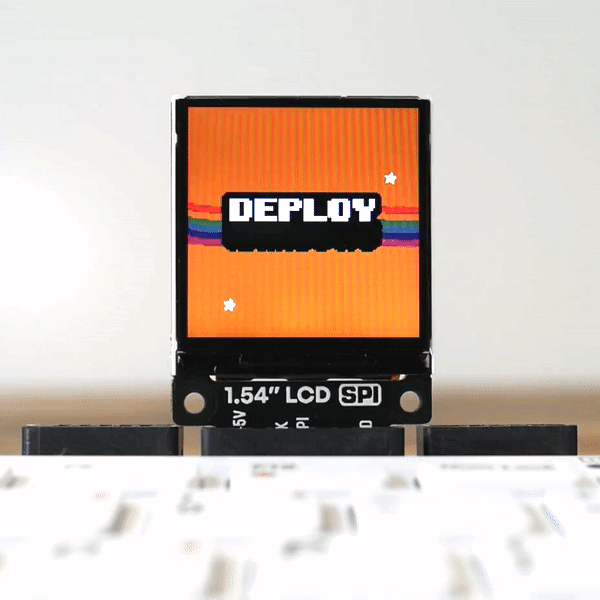
Description
Add a bright, hi-res, square LCD screen to your Raspberry Pi (or Pico) projects with this 1.54" Breakout Garden-compatible SPI display.
We sourced this vibrant LCD display to use on Pico Explorer Base and we've become rather fond of it. We've given it the full Breakout Garden treatment and now it's super-easy to incorporate into other Raspberry Pi or Raspberry Pi Pico projects. The screen is around 40% bigger (by area) than the one on our 1.3" square breakout, giving you plenty of room to fill with detailed graphs or lots of data from sensors. Its 1:1 aspect ratio means it would also be good for displaying square images (like album art or Instagram photos), or perhaps even for using as the screen on a mini handheld games console?
Like our other LCD breakouts, it's an IPS display so has great viewing angles and it's super-crisp and bright. It's driven by SPI and you should be able to run it at up to ~50FPS, although we've found that anywhere from 10FPS looks good for most uses.
You can use this breakout completely solder-free (which is very handy for prototyping) by combining it with any of our Breakout Gardens with SPI - check out the extras tab for some options! We've also included a strip of male header in case you want to hook it up to your SBC or microcontroller with wires, all traditional-like.
Features
- 1.54" colour LCD (240x240 pixels)
- SPI interface
- 3.3V or 5V compatible
- Reverse polarity protection
- Compatible with all models of Raspberry Pi.
- Compatible with Raspberry Pi Pico.
- Python library
- C++/MicroPython libraries for Raspberry Pi Pico
Specifications
- 240x240 pixels (~220 PPI)
- 27.72mm x 27.72mm active area
- Brightness: 250 cd/m^2
- 900:1 contrast ratio
- 160° viewing angle (horizontal and vertical)
- ST7789V driver chip
- Dimensions: approx 45mm x 32mm x 5mm
Software
If you're using a Raspberry Pi, this breakout uses the same ST7789 library as our square and round LCDs. The library makes it straightforward to display images, text or graphics, and even display animated GIFs!If you're using a Raspberry Pi Pico you can copy our custom MicroPython uf2 to your Pico which includes drivers for this screen. Click here for our beginner friendly tutorial!You can find C++ examples here and MicroPython examples here.
Connecting to a Raspberry Pi
If you're not using a Breakout Garden, then this is how to connect your LCD Breakout up to your Raspberry Pi.Our Python library is set up to use SPI 0 by default on the Pi (BCM 7 for CS, BCM 11 for SCK, and BCM 10 for MOSI), BCM 9 for DC, and BCM 19 for the backlight.Here's which pins to connect between your LCD breakout and your Pi's GPIO (note that it's BCM pin numbering):
- 3-5V to any 5V or 3V pin
- CS to BCM 7
- SCK to BCM 11
- MOSI to BCM 10
- DC to BCM 9
- BL to BCM 19
- GND to any ground pin
You can of course use other pins with your LCD Breakout, but you'll have to change them accordingly when you instantiate the display in your code.
Connecting to a Raspberry Pi Pico
The easiest way to use our SPI breakouts with a Raspberry Pi Pico is by plugging them into a Pico Breakout Garden Base or a Pico Breakout Garden Pack.
If you'd rather wire them up to a Pico directly, here's how it goes!
- 3-5V to any 5V or 3V pin
- CS to GP17
- SCK to GP18
- MOSI to GP19
- DC to GP16
- BL to GP20
- GND to any ground pin
Notes
- This display has a shinier surface than its smaller cousin, so if you're after more of a matte effect you might be better off going for the 1.3" one.
Properties
| Brand | Pimoroni |
| Model | PIM576 |
Customer questions
Customer Reviews
Suggested products
- In stock Opencircuit Male-Female 20 cm band cable 40 pieces € 3,- View product
- In stock Opencircuit HC-SR04 Ultrasonic distance detection module € 2,20 View product
- 5 pieces Opencircuit Male header 1x40 black 2.54mm - 5 pieces € 2,10 View product
- In stock Opencircuit Female-Female 20 cm band cable 40 pieces € 3,20 View product
- PLA Filament Black - 1.75 - 1kg - Devil Design € 17,90 View product
- Opencircuit Gift card View product
- In stock Cytron 13Amp 6V-30V DC Motor Driver € 19,- View product
- Opencircuit 1GB Micro SD memory card € 4,20 View product
- Cytron Maker Object: Simplifying Object Sensor for Beginner € 18,80 View product
- 5 pieces Opencircuit BS170 MOSFET N-Channel - 5 pcs € 2,95 View product
- In stock Opencircuit ZVP3306A Power MOSFET, P Channel, 60V, 160mA, 14 Ohms, E Line - Through Hole € 2,60 View product
- DFRobot Micro: Maqueen Lite (with micro:bit V2) € 67,- View product
- Sparkfun Neutis Development Kit € 122,75 View product
- Shelly Wall Display € 139,50 View product
- In stock Shelly Plus Uni € 18,90 View product
- In stock Pimoroni Maker Essentials - Various Headers € 6,85 View product
- In stock Pimoroni Extended Pi Standoffs € 4,50 View product
- In stock Pimoroni Aluminium Heatsink Case for Raspberry Pi 4 - Black € 11,20 View product
- Reduced In stock -56 % Pimoroni Maker Essentials - Micro-motors & Grippy Wheels € 21,80 € 9,70 View product
- 2 pieces In stock Pimoroni M2.5 Standoffs for Pi HATs - Black Plated - Pack of 2 € 2,40 View product
- In stock Pimoroni 1.12" OLED (128x128, white/black) Breakout € 16,80 View product
- In stock Pimoroni HyperPixel 4.0 - Hi-Res Display for Raspberry Pi - touch € 57,60 View product
- In stock Pimoroni Woven Conductive Tape - 20 meter € 4,85 View product
- In stock Pimoroni Tiny 2040 - 8MB Headered - PIM592 € 12,30 View product
- In stock Pimoroni Pirate Audio: Speaker for Raspberry Pi € 20,- View product
- Pimoroni Raspberry Pi 4 Heatsink € 2,90 View product
- Pimoroni Scroll:bit 17x7 LED Matrix € 13,50 View product
- Pimoroni Maker Essentials - Switches & Potentiometers € 8,50 View product
- Pimoroni Maker Essentials - LEDs & Resistors € 6,65 View product
- Pimoroni Weather HAT (HAT only) € 47,60 View product










