Programming NodeMCU with Phone (Blynk)
Placed onMake these connections to your NodeMCU:
LED + on D2
LED – to GND with a 100 ohm resistor in between.
LED + on D2
LED – to GND with a 100 ohm resistor in between.
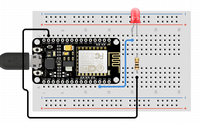
Now you can open the app again on your phone and create the code.
Swipe left to show the widget box.
Swipe left to show the widget box.
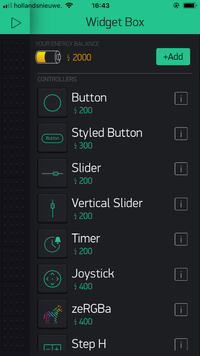
Add the button by pressing it in the widget box. Now he appears on the screen.

Now press the button and select pin D2 at output.
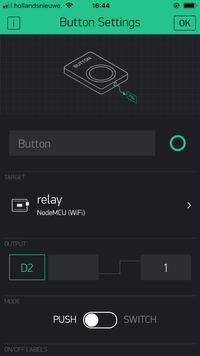
If you now press OK (top right) the settings are saved. Now you can press the triangle at the top right to start the project. If you now press the button, the light will turn on and off.









