SparkFun Qwiic Button - Red LED
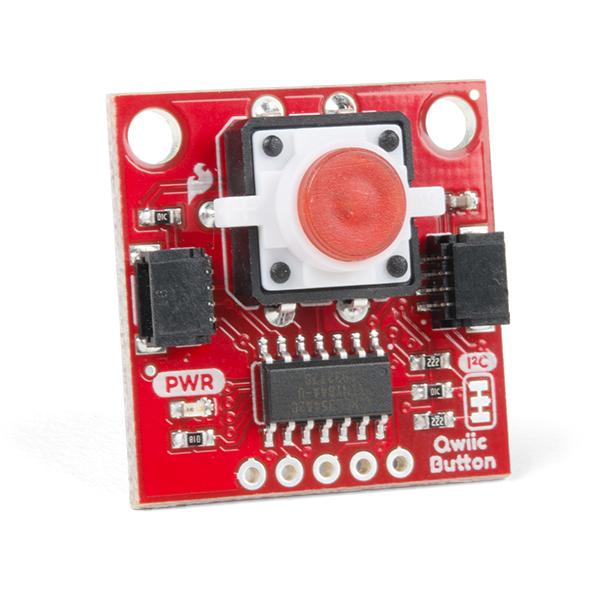
Description Links Attachments
The SparkFun Qwiic Button is perfect for projects that require multiple buttons. Each button comes with a configurable I2C address, allowing you to daisy-chain several buttons over Qwiic while retaining individual addressing. This feature is backed up by an example in the Arduino library that helps configure the Qwiic Button to any I2C address you need.
What sets the Qwiic Button apart is its ability to handle blinking and debouncing, along with configurable interrupts that can be set to activate upon a button press or click. It also boasts a FIFO queue onboard, maintaining an internal record of when the button was pressed. This feature allows your microcontroller's code to focus on other tasks, only needing to run a small function when the button is pressed or clicked.
The SparkFun Qwiic Connect System is an ecosystem of I2C sensors, actuators, shields, and cables designed to make prototyping faster and less error-prone. All Qwiic-enabled boards use a common 1mm pitch, 4-pin JST connector, reducing required PCB space and ensuring correct connections with polarized hook-ups.
The Qwiic Button comes with a 12mm Red LED Button rated for 50mA. The built-in LED can be configured to your desired level of blinkiness. If red is not your color, you have the option to add another colored button with the SparkFun Qwiic Button Breakout.
For further information, SparkFun provides a range of documents including a schematic, Eagle Files, Board Dimensions, a Hookup Guide, Arduino Library, Python Package, Register Map, and a GitHub Hardware Repo.
Properties
| Brand | Sparkfun |
| Model | BOB-15932 |
| More info | SparkFun Qwiic Button Hookup Guide - SparkFun Learn |
| Communication | I2C |
| Voltage | 3,3 V |
Alternative products
Customer questions
Customer Reviews
- In stock Sparkfun Alligator Test Leads - Multicolored (10 Pack) € 6,50 View product
- In stock Sparkfun Teensy Stackable Header Kit (Extended) € 2,90 View product
- In stock Sparkfun RJ45 8-Pin Connector € 2,50 View product
- In stock Sparkfun Voltage Regulator - 3.3V € 2,75 View product
- In stock Sparkfun Qwiic JST Connector - SMD 4-Pin (Vertical) € 1,45 View product
- In stock Sparkfun Capacitor Ceramic 0.1uF € 1,20 View product
- In stock Sparkfun Mini Power Switch - SPDT € 2,30 View product
- In stock Sparkfun Conductive Thread Bobbin - 30ft (Stainless Steel) € 7,25 View product
- In stock Sparkfun Rotary Encoder - Illuminated (RGB) € 7,20 View product
- In stock SparkFun Micro 6DoF IMU Breakout - BMI270 (Qwiic) € 21,75 View product
- In stock Sparkfun Copper Tape - Conductive Adhesive, 5mm - 15 meter € 7,75 View product
- In stock Sparkfun Clear Plastic Knob € 1,75 View product
- Deal In stock -9 % Sparkfun Silicone Electrical Tape - Pack of 10 Strips € 8,65 € 7,85 View product
- In stock Sparkfun Resistor Lead Bending Tool € 11,- View product
- In stock Sparkfun Hobby Motor - Gear € 3,50 View product










