Pololu Dual G2 High-Power Motor Driver 18v18 for Raspberry Pi (Assembled)
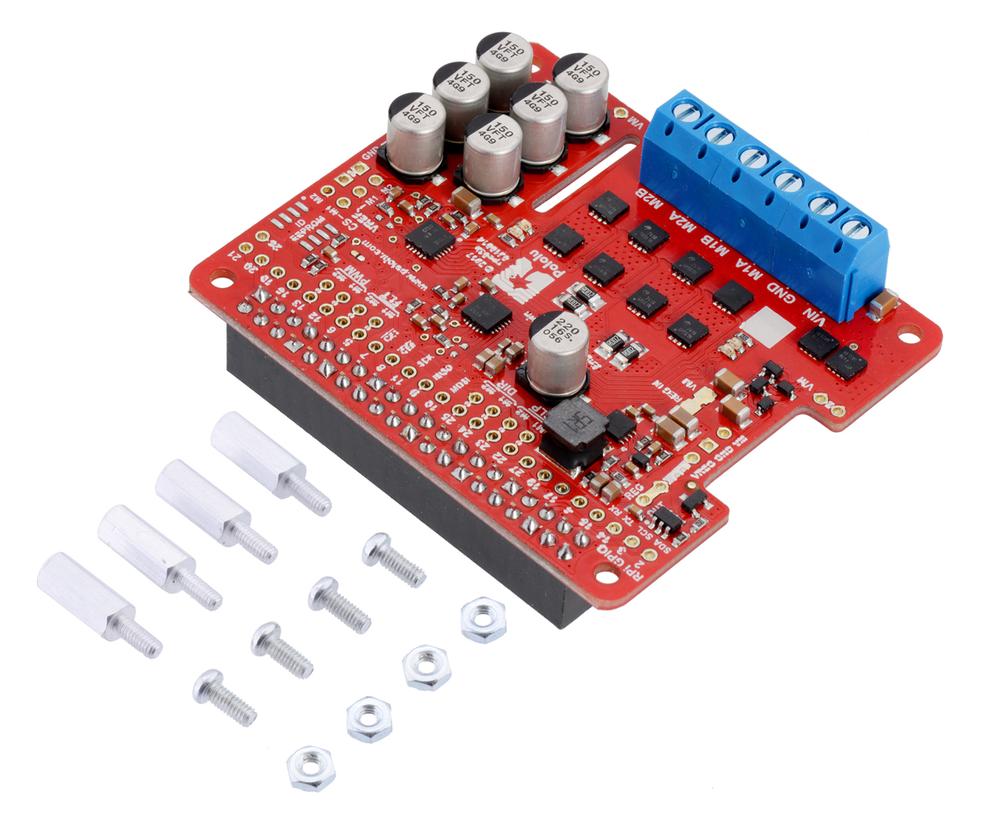
Description Links Attachments
This add-on board makes it easy to control two high-power DC motors with a Raspberry Pi. Its twin discrete MOSFET H-bridges support a wide 6.5 V to 30 V operating range and are efficient enough to deliver a continuous 18 A without a heat sink. The drivers offer basic current limiting functionality, and they accept ultrasonic PWM frequencies for quieter operation. The default pin mappings make it easy to get started, but they can be customised for more specialised applications. This version ships fully assembled with connectors soldered in.
The minimum operating voltage for all four versions is 6.5 V, while the maximum operating voltages are given in the above table. The board also includes an integrated 5 V, 2.5 A switching step-down regulator that can be used to power the Raspberry Pi it is plugged into, enabling operation from a single power supply.
The driver’s default configuration uses six GPIO pins to control the motor drivers, making use of the Raspberry Pi’s hardware PWM outputs, and it uses two additional pins to read status outputs from the drivers. However, the pin mappings can be customized if the defaults are not convenient, and pins for current sensing and limiting are accessible on the board for more advanced applications.
The board matches the Raspberry Pi HAT (Hardware Attached on Top) mechanical specification, although it does not conform to the full HAT specifications due to the lack of an ID EEPROM. (A footprint for adding your own EEPROM is available for applications where one would be useful; pull-ups on SDA, SCL, and WP are provided.) It is not practical to use this expansion board with the original Raspberry Pi Model A or Model B due to differences in their pinout and form factor.
These dual motor drivers are also available as Arduino shields. For single-channel versions in a more compact form factor, consider our High-Power Motor Drivers. For smaller, lower power, and lower cost alternatives designed for a Raspberry Pi, consider our Dual MC33926 Motor Driver for Raspberry Pi, Dual MAX14870 Motor Driver for Raspberry Pi, and DRV8835 Dual Motor Driver for Raspberry Pi.
Features common to all versions
- PWM operation up to 100 kHz
- Motor indicator LEDs show what the outputs are doing even when no motor is connected
- Integrated 5 V, 2.5 A switching step-down voltage regulator powers the Raspberry Pi base for single-supply operation
- Python library makes it easy to get started using this board as a motor driver expansion board
- GPIO pin mappings can be customised if the default mappings are not convenient
- Current sensing and limiting pins are exposed for advanced use
- Reverse-voltage protection
- Undervoltage shutdown
- Short circuit protection
Details for this item #3751
- Operating voltage: 6.5 V to 30 V (absolute maximum; not intended for use with 24 V batteries)
- Output current: 18 A continuous
- Active current limiting (chopping) with approximate default threshold of 50 A (can be adjusted lower)
This version of the 18v18 motor driver is fully assembled, with a 2×20-pin 0.1″ female header (for the Raspberry Pi interface) and a six-pin strip of 5 mm terminal blocks (for board power and motor outputs) soldered in. It can be distinguished from the other versions by its red PCB and the number 150 on top of the six tall silver electrolytic capacitors at the corner of the board. (See item #3750 for a kit version with connectors included but not soldered in.)
Four M2.5 standoffs (11 mm length), screws, and nuts are included to secure the board to the Raspberry Pi at the proper height for the GPIO connector.
Shorting blocks and 0.1″ male headers (not included) can be used to make some of the more advanced optional modifications to the board, such as remapping the control pins.
The motor driver includes six 100 μF or 150 μF electrolytic power capacitors, and there is room to add additional capacitors (e.g. to compensate for long power wires or increase stability of the power supply). Additional power capacitors are usually not necessary, and no additional capacitors are included with this motor driver.
A Raspberry Pi is not included.
Power
An appropriate motor power supply should be connected to the motor driver’s large VIN and GND pads. The board includes a reverse-voltage protection circuit that helps prevent damage in case the motor power supply is connected backward. The reverse-protected input voltage can be accessed for use in other circuits through the two pins labeled VM on the left side of the board. By default, the motor power supply also feeds a 5 V, 2.5 A switching step-down regulator that provides power to the connected Raspberry Pi.
An ideal diode circuit on this board prevents reverse current from flowing into the motor driver board’s 5 V supply if the Raspberry Pi is separately powered (for example, through its USB power receptacle). However, starting with the Raspberry Pi 3 Model B+, there is no corresponding ideal diode circuit on the Raspberry Pi’s USB power input, so it is possible for the driver board to backfeed a USB power adapter through the Raspberry Pi. As a result, we do not recommend connecting external USB power to the Raspberry Pi while it is powered through the motor driver.
Backfeeding is not an issue with older Raspberry Pi versions, which do have a diode circuit on the USB power input. With Raspberry Pi versions prior to the Pi 3 B+, it is safe to have a different power supply connected to the Raspberry Pi through its USB receptacle while the motor driver is connected and powered.
If you want to power the Raspberry Pi separately, the regulator can be disconnected by cutting two exposed traces on the board: one between the surface-mount pads labeled “VM” and “REG IN”, and another between the two pins by the “REG OUT” label, as shown to the right. On the 24v14 and 24v18 versions, disconnecting the regulator increases the absolute maximum operating voltage of the board to 40 V.
Motor control options
With the PWM pin held low, both motor outputs will be held low (a brake operation). With PWM high, the motor outputs will be driven according to the DIR input. This allows two modes of operation: sign-magnitude, in which the PWM duty cycle controls the speed of the motor and DIR controls the direction, and locked-antiphase, in which a pulse-width-modulated signal is applied to the DIR pin with PWM held high.
In locked-antiphase operation, a low duty cycle drives the motor in one direction, and a high duty cycle drives the motor in the other direction; a 50% duty cycle turns the motor off. A successful locked-antiphase implementation depends on the motor inductance and switching frequency smoothing out the current (e.g. making the current zero in the 50% duty cycle case), so a high PWM frequency might be required.
PWM frequency
The motor driver supports PWM frequencies as high as 100 kHz, but note that switching losses in the driver will be proportional to the PWM frequency. Typically, around 20 kHz is a good choice for sign-magnitude operation since it is high enough to be ultrasonic, which results in quieter operation.
A pulse on the PWM pin must be high for a minimum duration of approximately 0.5 µs before the outputs turn on for the corresponding duration (any shorter input pulse does not produce a change on the outputs), so low duty cycles become unavailable at high frequencies. For example, at 100 kHz, the pulse period is 10 µs, and the minimum non-zero duty cycle achievable is 0.5/10, or 5%.
Fault conditions
The motor driver can detect several fault states that it reports by driving the FLT pin low; this is an open-drain output that should be pulled up to your system’s logic voltage. The detectable faults include short circuits on the outputs, under-voltage, and over-temperature. All of the faults disable the motor outputs but are not latched, meaning the driver will attempt to resume operation when the fault condition is removed (or after a delay of a few milliseconds in the case of the short circuit fault). The over-temperature fault provides a weak indication of the board being too hot, but it does not directly indicate the temperature of the MOSFETs, which are usually the first components to overheat, so you should not count on this fault to prevent damage from over-temperature conditions.
Remapping pins
All of the Raspberry Pi’s GPIO pins are broken out along a row of numbered through-holes just below the 40-pin GPIO connector. Each GPIO pin used by the board is connected from this row to the corresponding motor driver pin by a trace on the top side of the board spanning the pair of holes. If you want to remap one of these motor driver pins, you can cut its trace with a knife and then run a wire from the lower hole to a new GPIO pin.
Note that the default pin mappings were chosen so that the Raspberry Pi’s default GPIO pull-ups and pull-downs match the direction the motor driver pins are or should be pulled (up for SF, down for others); if you remap the motor driver pins without paying attention to this, you might encounter issues with pins being pulled the wrong way. See the Raspberry Pi documentation for more about the default GPIO states.
Current sensing and limiting
The motor driver exposes current sensing and limiting pins that are not connected to the Raspberry Pi, but they are accessible through their own through-holes in case you want to use them in a more advanced application.
The driver has the ability to limit the motor current through current chopping: once the motor drive current reaches a set threshold, the driver goes into brake mode (slow decay) for about 25 μs before applying power to drive the motor again. This makes it more practical to use the driver with a motor that might only draw a few amps while running but can draw many times that amount (tens of amps) when starting.
On this board (18v18), the nominal current limiting threshold is set to about 50 A by default. For each motor channel, you can lower the limit by connecting an additional resistor between the VREF pin and the adjacent GND pin; the graph below shows how the current limit relates to the VREF resistor value. For example, adding a 100 kΩ resistor between VREF and GND lowers the current limit to approximately 29 A. Note that the current limiting threshold is not highly precise, and is less accurate at especially low settings (indicated by the dashed portion of the curve).
The driver’s current sense pins, labelled CS, output voltages proportional to the motor currents while the H-bridges are driving. The output voltage for this version is about 20 mV/A plus a small offset, which is typically about 50 mV.
Each CS output is only active while the corresponding H-bridge is in drive mode; it is inactive (low) when the channel is in brake mode (slow decay), which happens when the PWM input is low or when current limiting is active. Current will continue to circulate through the motor when the driver begins braking, but the voltage on the CS pin will not accurately reflect the motor current in brake mode. The CS voltage is used internally by the motor driver, so to avoid interfering with the driver’s operation, you should not add a capacitor to this pin or connect a load that draws more than a few mA from it.
Real-world power dissipation considerations
The MOSFETs can handle large current spikes for short durations (e.g. 100 A for a few milliseconds), and the driver’s current chopping will keep the average current under the set limit. The peak ratings are for quick transients (e.g. when a motor is first turned on), and the continuous rating is dependent on various conditions, such as the ambient temperature. PWMing the motor will introduce additional heating proportional to the frequency. The actual current you can deliver will depend on how well you can keep the motor driver cool. The driver’s printed circuit board is designed to draw heat out of the MOSFETs, but performance can be improved by adding a heat sink or air flow. For high-current installations, the motor and power supply wires should also be soldered directly instead of going through the supplied terminal blocks, which are rated for up to 16 A.
Warning: This motor driver has no over-temperature shut-off. An over-temperature or over-current condition can cause permanent damage to the motor driver. You might consider using either the driver’s integrated current sense output (with an external ADC) or an external current sensor to monitor your current draw.
Properties
| Brand | Pololu |
| Model | 3751 |
Delivered in 5 to 14 days
Alternative products
- Pololu Dual G2 High-Power Motor Driver 18v22 Shield for Arduino € 115,85 View product
- Pololu Dual G2 High-Power Motor Driver 18v18 for Raspberry Pi (Partial Kit) € 77,20 View product
- Pololu Jrk G2 18v19 USB Motor Controller with Feedback € 121,35 View product
- Pololu High-Power Simple Motor Controller G2 18v15 (Connectors Soldered) € 155,85 View product
- Pololu Dual G2 High-Power Motor Driver 24v14 for Raspberry Pi (Partial Kit) € 82,75 View product
- Pololu G2 High-Power Motor Driver 24v13 € 49,65 View product
- Pololu Dual G2 High-Power Motor Driver 24v14 Shield for Arduino € 88,25 View product
- Pololu High-Power Simple Motor Controller G2 24v19 € 182,25 View product
- Pololu Dual G2 High-Power Motor Driver 24v18 for Raspberry Pi (Partial Kit) € 104,80 View product
- Pololu G2 High-Power Motor Driver 24v21 € 62,90 View product
- Pololu High-Power Simple Motor Controller G2 18v15 € 149,05 View product
- Pololu Dual G2 High-Power Motor Driver 24v14 for Raspberry Pi (Assembled) € 88,25 View product
- Pololu Jrk G2 24v13 USB Motor Controller with Feedback € 121,35 View product
- Pololu High-Power Simple Motor Controller G2 24v12 (Connectors Soldered) € 155,85 View product
- Pololu Jrk G2 24v21 USB Motor Controller with Feedback € 165,50 View product
- Pololu G2 High-Power Motor Driver 18v17 € 49,65 View product
- Pololu Dual G2 High-Power Motor Driver 18v18 Shield for Arduino € 82,75 View product
- Pololu Dual G2 High-Power Motor Driver 24v18 Shield for Arduino € 115,85 View product
- Pololu High-Power Simple Motor Controller G2 18v25 € 182,25 View product
- Pololu Dual G2 High-Power Motor Driver 18v22 for Raspberry Pi (Partial Kit) € 104,80 View product
- Pololu Jrk G2 21v3 USB Motor Controller with Feedback (Connectors Soldered) € 62,90 View product
- Pololu High-Power Simple Motor Controller G2 24v12 € 149,05 View product
- Pololu Jrk G2 18v27 USB Motor Controller with Feedback € 165,50 View product
- Pololu G2 High-Power Motor Driver 18v25 € 62,90 View product
Customer questions
Customer Reviews
- In stock Pololu 3.3V Step-Up Voltage Regulator U1V11F3 € 8,80 View product
- In stock Pololu Step-Up/Step-Down Voltage Regulator S7V7F5 € 9,40 View product
- In stock Pololu 5V, 3.4A Step-Down Voltage Regulator D30V30F5 € 22,05 View product
- In stock Pololu Logic Level Shifter, 4-Channel, Bidirectional € 3,85 View product
- In stock Pololu 3.3V, 2.6A Step-Down Voltage Regulator D24V22F3 € 20,95 View product
- In stock Pololu USB 2.0 Type-C Connector Breakout Board € 5,50 View product
- In stock Pololu 9V, 600mA Step-Down Voltage Regulator D24V6F9 € 12,10 View product
- In stock Pololu Mini MOSFET Slide Switch with Reverse Voltage Protection, LV € 5,- View product
- 100 pieces In stock Pololu Female Crimp Pins for 0.1" Housings 100-Pack € 13,20 View product
- 100 pieces In stock Pololu Male Crimp Pins for 0.1" Housings 100-Pack € 19,85 View product
- In stock Pololu 5V Step-Up/Step-Down Voltage Regulator S8V9F5 € 11,- View product
- 2 pieces In stock Pololu Wheel 40×7mm Pair Black - 2 pieces € 6,05 View product
- In stock Pololu Stranded Wire: Black, 30 AWG, 100 Feet € 11,- View product
- In stock Pololu Stranded Wire: Black, 22 AWG, 50 Feet € 12,10 View product
- In stock Pololu 5V, 3.2A Step-Down Voltage Regulator D36V28F5 € 24,25 View product










