Build your own Bluetooth news ticker
Placed on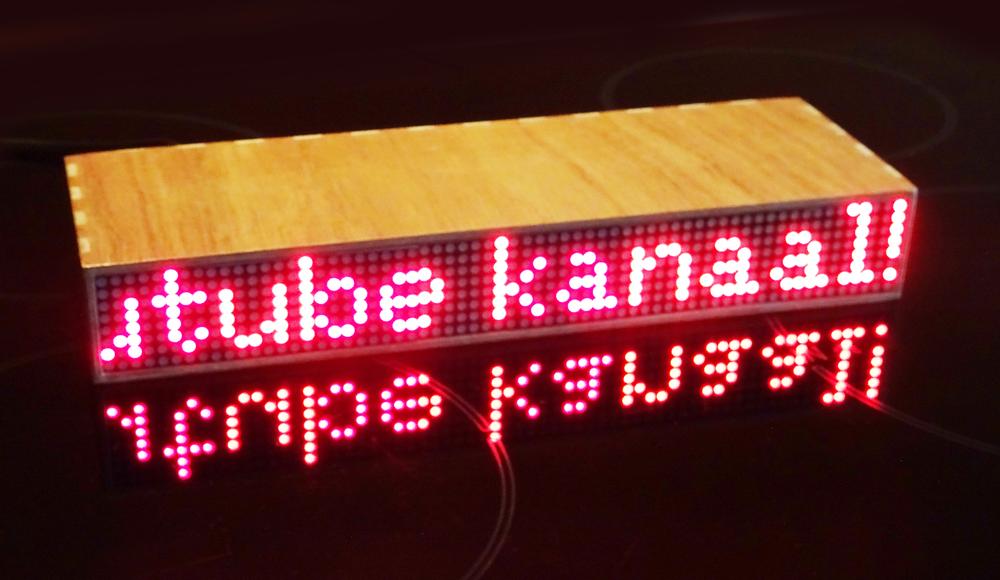 Example news ticker
Example news ticker Supplies
Opencircuit Arduino Uno R3 - clone Delivered in 14 to 30 days Or an Arduino Nano € 10,10 Opencircuit MAX7219 4x Dot matrix module In stock This is the display, you need at least 1, 2 is even better! € 8,00 Opencircuit HC-06 Bluetooth module met adapter In stock This is the HC-06 Bluetooth Slave, you need 1 € 5,90 Opencircuit 5.6KΩ Metal film resistor 1 / 4W - 100 pieces Delivered in 14 to 30 days The voltage divider for the Bluetooth module € 1,35 Opencircuit 10KΩ Metal film resitor 1/4W - 10 pieces In stock The voltage divider for the Bluetooth module € 1,40 No longer available For extra power, USB cannot supply enough Opencircuit DC socket built-in 5.5 mm x 2.1 mm - 5 pieces In stock € 1,95 Total € 28,70The schedule:
The schematic shows how everything should be connected. If you already get a spinning feeling from all those wires, don't look too much at the whole, but try to consider and connect the modules one by one. You'll see that it's not too bad.The schematic shows only one quadruple dot matrix LED module, in reality you can link two together for a double width!
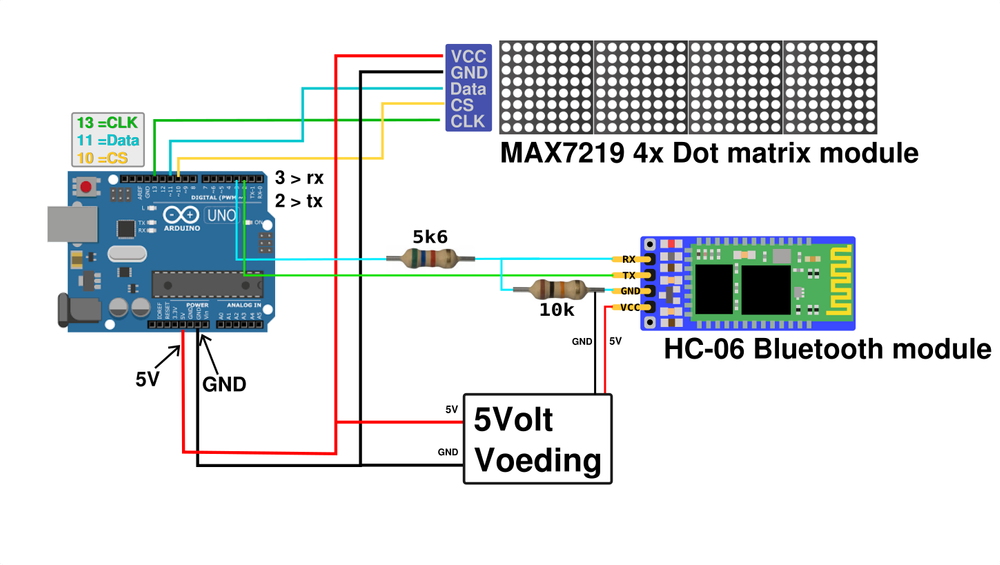 Message board connection diagram
Message board connection diagram The bluetooth module does require a little extra attention. The Bluetooth communication signals (TX and RX) work at 3.3 volts, while the Arduino works with 5 volts. The two resistors will reduce the 5 volts from Arduino to about 3.3 volts.
The nutrition:
You can see that a 5 volt power supply is used. You have to. An Arduino connected to USB cannot supply enough current to power the LED matrix, especially with a double matrix.
The nutrition:
You can see that a 5 volt power supply is used. You have to. An Arduino connected to USB cannot supply enough current to power the LED matrix, especially with a double matrix.
Arduino Library and Sketch:
The Arduino sketch uses two external libraries, to install these, search for MD_MAX72xx in the library manager. Then install MD_Max72xx and MD_Parola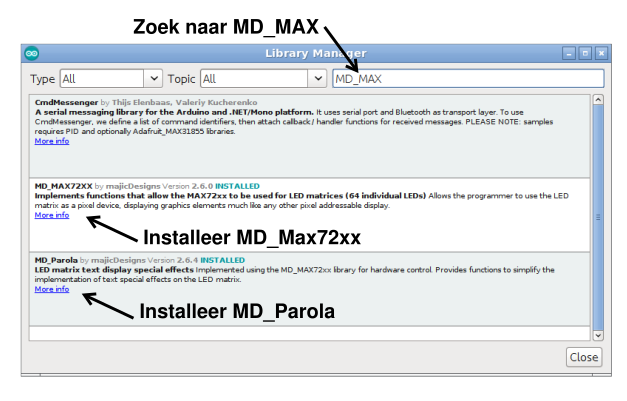 Ticker USB Arduino Library
Ticker USB Arduino Library Set the right module:
After installing the libraries, we need to tell the MD_Max72xx library which led matrix module we are using.
Locate the file on your hard drive: MD_MAX72xx.h
(probably in the folder C:\Users\your name\Documents\ Arduino \libraries\MD_MAX72XX\src\)
After installing the libraries, we need to tell the MD_Max72xx library which led matrix module we are using.
Locate the file on your hard drive: MD_MAX72xx.h
(probably in the folder C:\Users\your name\Documents\ Arduino \libraries\MD_MAX72XX\src\)
The Arduino Sketch:
Then we can now load the sketch.Copy the sketch and paste the code into the Arduino software, select the correct com port and type Arduino and press upload!
If all is well (and why not?) you will now see the message “Hello, please send a new message over bluetooth”. So it's high time to install the Android App on your phone and send a new message via Bluetooth!
The Android App:
To change the text on the news ticker we need a Bluetooth terminal program, for example the Serial Bluetooth Terminal from Kai Morich, via the AppStore.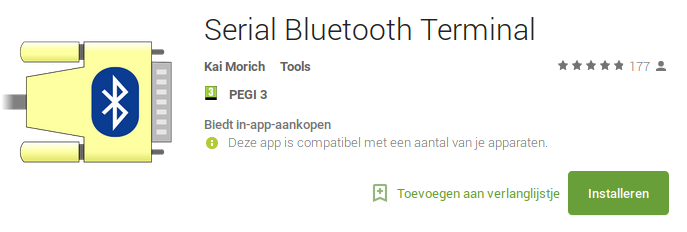 SerialBluetoothTerminal
SerialBluetoothTerminal The operation of the App is fairly self-explanatory, but in the video I show it step by step.
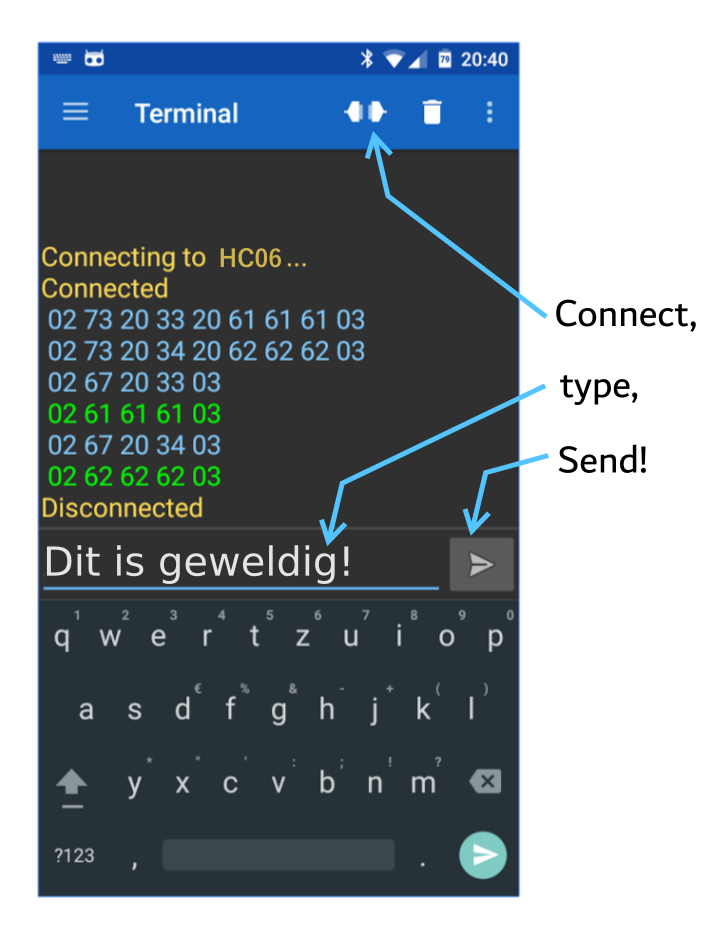 bluetooth terminal
bluetooth terminal Attention: Apple's iOS cannot connect to the used bluetooth module, so this only works with Android devices.









