Scrolling Text Clock
Placed onComponents
To make this scrolling text clock we need the following parts.
Products list
Arduino Nano R3 - clone - with headers In stock Arduino nano € 8,60 MAX7219 4x Dot matrix module In stock dot matrix module € 10,20 Real time clock module DS3231 In stock REAL time clock module € 3,95 Mean Well SGA12E09-P1J power supply - 9V 1,33A In stock Power adapter € 14,95 Buck converter module 1.25 - 35V LM2596 Out of stock Voltage regulator € 2,95 DC socket built-in 5.5 mm x 2.1 mm - 5 pieces Out of stock Power connector € 2,50 Rotary encoder 20 pulse met switch - 2 stuks Out of stock Rotary encoder with switch € 1,65 Total € 55,00The nutrition
In this design we use a 9 volt power supply, then we use a voltage regulator to reduce this to 5 volts. In theory you could also use a 5 volt power supply, without a voltage regulator. But the voltage regulator provides a bit of safety, we can now safely connect a 12-volt power supply without anything breaking.
If we were to use a 5 volt power supply, without a regulator, it would break if we accidentally connect a higher voltage.
Be sure to set the voltage regulator to 5 volts before plugging in the rest of the project!
Here is the power supply schematic:
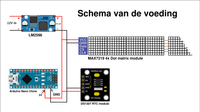
Schedule of the project
It may seem like a complicated scheme, but if you connect it step by step, you'll see that it's not too bad :-)
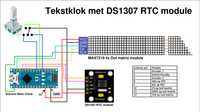
Arduino Sketch
When everything is connected we can start programming the Arduino (you can also do that first)..
You can download the sketch here: LINK
The zip file contains:
- the schedule
- the skit
- a library: Copy this to the libraries folder of Arduino !
Watch the video!
I explain it step by step in the video.
Good luck building!









